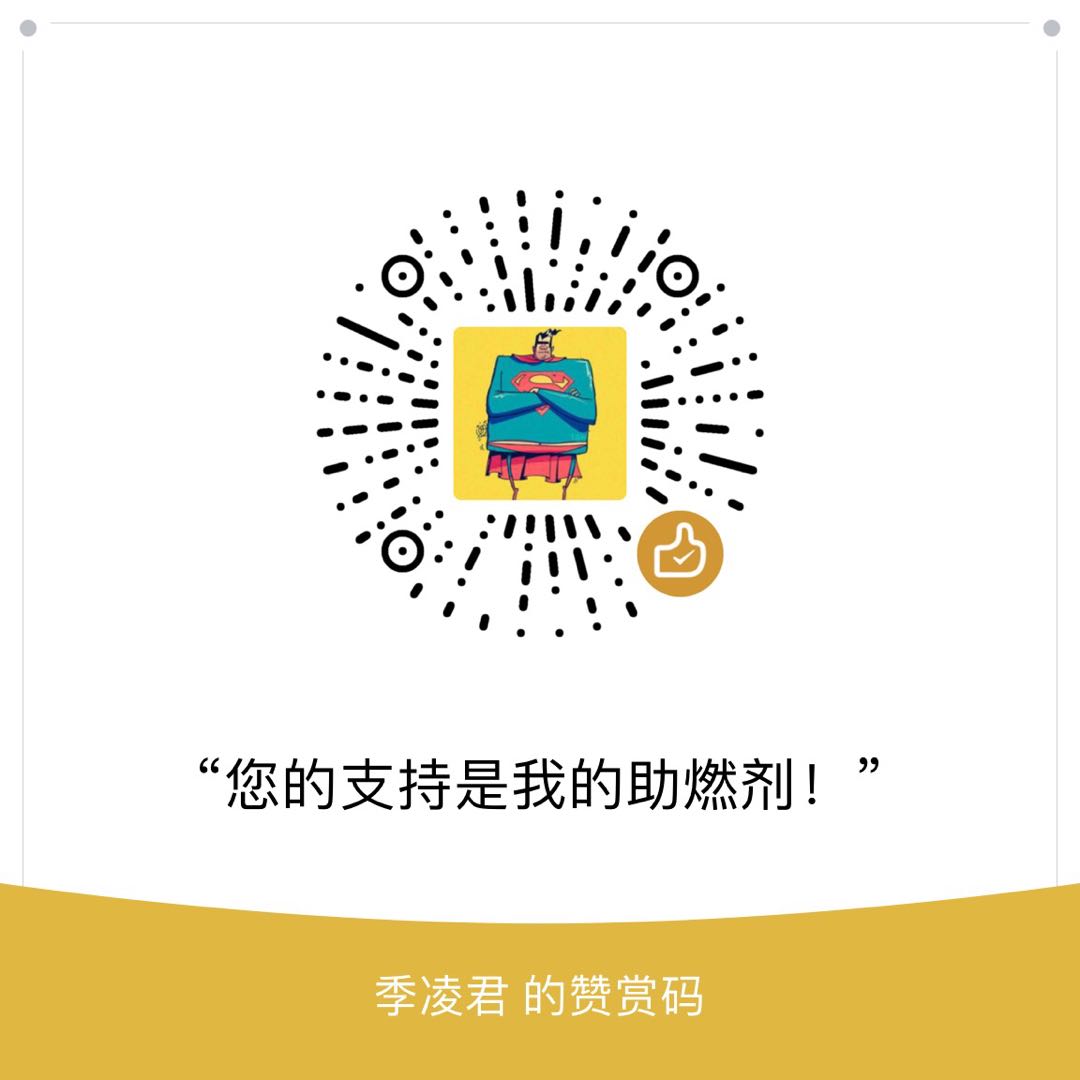基本命令
- 环境:Mac 10.13.4 、elasticsearch 5.5.1、jdk8
索引(Index)
创建索引
1 | $ put http://[ip]:[port]/[索引名] |
查询索引
1 | $ get http://[ip]:[port]/[索引名]/[_mapping,_settings,_aliase] |
删除索引
1 | $ delete http://[ip]:[port]/[索引名],[索引名],... |
修改索引
修改索引副本数量
1 | $ put http://[ip]:[port]/[索引名]/_settings |
打开/关闭索引
1 | ## 因为关闭索引磁盘空间并不会释放,造成磁盘空间浪费,因此一般禁用该功能,settings,cluster.indices.close.enable:false |
映射
修改字段
1 | ## name为对象类型(Object datatype) |
文档(Document)
增删改查
1 | ## 添加文档 |